Troubleshooting can be easy and efficient
TroubleshootingBench is a troubleshooting flowchart creator. TroubleshootingBench can help you create interactive troubleshooting guide or decision making guide without any programming skills needed. You can create the flowchart with just drag-and-drop operations then run the troubleshooting guide with just one click. You can also export the interactive guide to single webpage which you can share on your website.

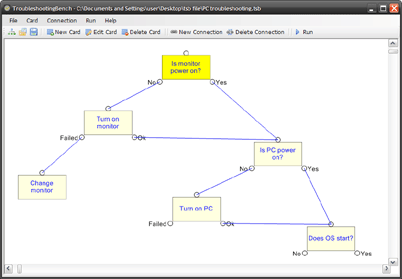
Demo Video
Troubleshooting Webpage Demo
TroubleshootingBench Features
- Creating troubleshooting chart with just drag&drop
- Running interactive troubleshooting guide based on chart
- Exporting interactive troubleshooting to html webpage
- Linking pictures, files or links to troubleshooting steps
Who needs TroubleshootingBench?
- Company which wants to make the customer services efficient and standard.
- Company which wants to manage the knowledge of troubleshooting processes.
- Website which wants to offer self-help troubleshooting online services.
What's new in version 1.2?
- Can export flowchart to image file.
- Added "Previous Step" button to the exported html file.
What's new in version 1.1?
- Can move map with arrow keys.
- Can view Troubleshooting history steps in Guide Mode

