How to create an interactive decision tree
What's decision tree
a decision tree is a flowchart-like structure which contains conditional control statements. Decisions trees are commonly use in decision analysis.
How to create a decision tree flowchart with TroubleshootingBench
TroubleshootingBench is a flowchart creator software which can help you create interactive decision tree flowchart and run it with just one click. You don't need to have any programming skills.
To download TroubleshootingBench just click the following button.

As the picture shows, you can use blocks of questions with selections and connect them to create the decision process.
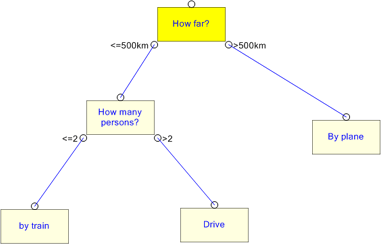
Just drag from joint to joint to connect blocks.
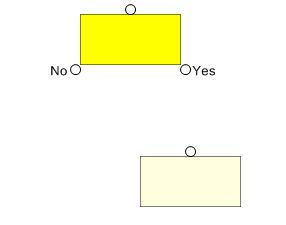
Run interactive decision tree
You can run the decision tree flowchart as an interactive guide by just clicking the "Run" button on the toolbar.
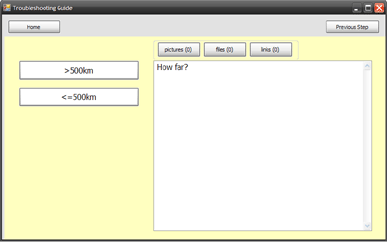
The window will guide you through the decision process. You just need to select from the selections for each question. Click "Home" will restart, Click "Previous Step" will go to the previous question.
Convert decision tree to interactive webpage
To share the interactive decision tree on the web, you can export it to a single webpage. So all the visitors of you website can use it.
Just click from the menu "File->Export" to export the html file.

